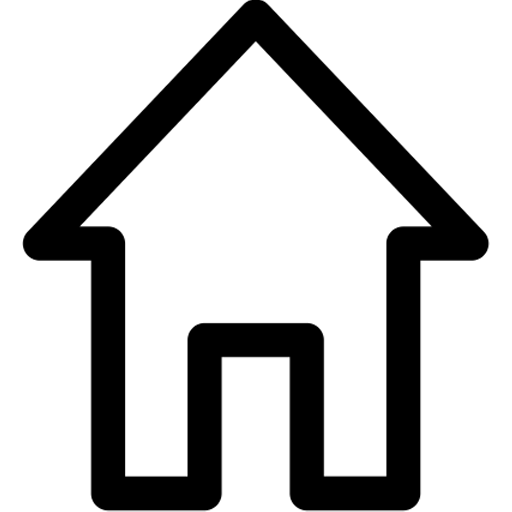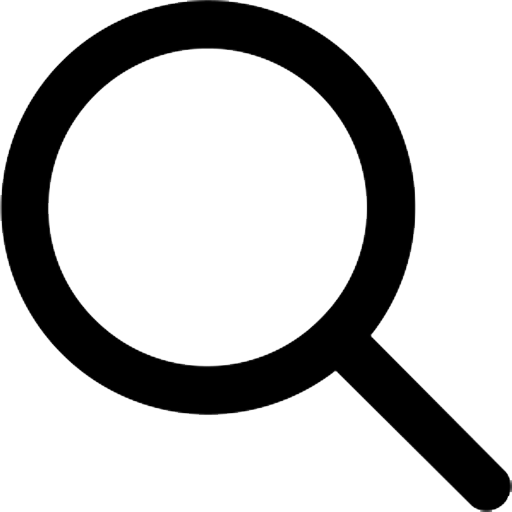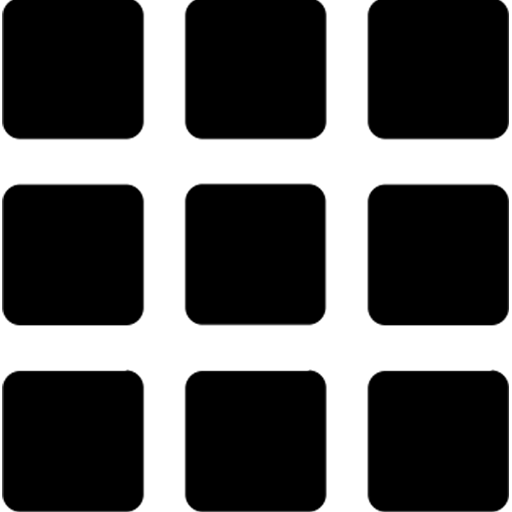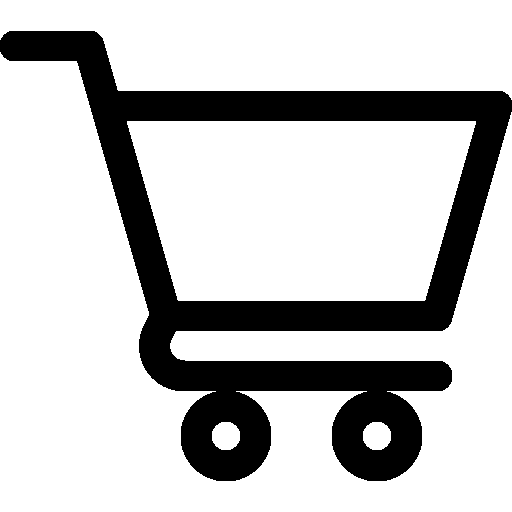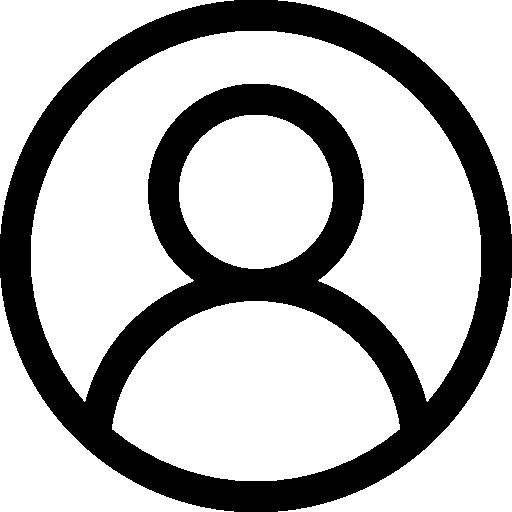Here is a gaming keyboard that can satisfy you with everything that you want from a gaming keyboard with anti-ghosting keys, RGB lights, two languages, and also wired and Bluetooth dual version with 1500mAh battery power for wireless mode. enjoy and level up your gaming with a mechanical gaming Keyboard.
You can find 17 backlight effects on this keyboard and this makes you interesting and motivated to play and enjoy the existing gaming atmosphere that this keyboard made for you.
1. Wired Mode (PLUG & Play)
When the switch is "OFF", connect the USB port of the keyboard to the PC correctly: when the switch is "ON". need to press FN + "V" to enter USB Mode, then connect the keyboard to the PC. Check whether the PC can recognize the keyboard.
2. Bluetooth Mode
Turn the keyboard switch to "ON", press "X" or "C" to select a channel, then long-press 3 secs to enter the pairing
Turn on your device's Bluetooth function, select "PD-MECKB" in the list to connect.
- Switch: Xinda Black
- Keys: 68-Key Anti-Ghosting
- Wired,Wireless Mode
- 17 Backlight effects
- 50 million Clicks